Today’s Online environment is a dangerous place. More and more people are doing their banking, shopping, bill paying, entertainment venues, social mediums, and informational searches via the internet. And why not? You can do almost anything online short of mowing your yard. On the other hand, you can probably find someone to mow your lawn for you so you have more time to spend on the internet. But is it safe? The simple answer to this is, unless you have the Best Anti Virus Protection, You Are Not Safe!!!
Windows users
If you are using a PC with a Windows Based operating system, in my mind, there is only one intelligent choice. PC Matic. And I’ll tell you why. But first, lets explore for a bit just what the threats are.
Malware is the Enemy
According to the U.S. National Institute of Standards and Technology, a division of the Commerce Department, and other sources, approximately 2 million new programs containing Malicious Software (Malware) is released each month worldwide. That is a shocking number. But what is Malware and how does it threaten you?
Malware
Malware is a generic term encompassing all forms of Software designed to harm you or your computer in various ways.
is a generic term encompassing all forms of Software designed to harm you or your computer in various ways.
Adware
Adware is software that attempts to redirect your Browser to predetermined sites online in an attempt to get you buy products or services you may or may not want. Do you experience a lot of pop up ads or receive unexpected results when you search for something? You may have an Adware infection. While Adware is not likely to harm you or your computer, it can be a real pain and detract from your positive Online Experience.
Spyware
Spyware is software designed to collect personal information about you. It can collect your keystrokes, compromising your passwords, collect information about where you go online, or even gain access to files on your Hard drive. Not good. Ever use a credit card online or access your bank accounts? Who doesn’t? Spyware can represent a very serious threat to your personal security and financial privacy. And the scary thing is that you won’t know you have it until the damage is done.
Ransomware
Ransomware is perhaps the most insidious form of malware that is out there. There are a couple of different types, but the end result is the same. It will lock up your computer making it unusable and then display a message with directions to pay a ransom to get a key to unlock it. They may demand a few hundred dollars up to a few thousand for you to get your system back. Unless you are a very experienced computer user and understand hardware and software, your chances of recovering your system on your own is literally impossible and hiring a professional to recover your system will cost more than the ransom demanded. And chances are you will still lose your personal data that you have saved on your computer. How grim is that?
There are other forms of Malware out there, some are just plain destructive without any apparent reason, but my purpose is not to define every possible threat, but how to protect yourself from every possible threat.
Back up Often
 Just a side note here. Make sure you run an anti virus on your computer and then back it up frequently to an offline hard drive or the Cloud. There are also some fine companies out there that you can back up to for a small fee. PC’s sometimes just break and no anti virus software in the world can help you avoid that. Just make sure you run the anti virus immediately before backing up to avoid corrupting your back up.
Just a side note here. Make sure you run an anti virus on your computer and then back it up frequently to an offline hard drive or the Cloud. There are also some fine companies out there that you can back up to for a small fee. PC’s sometimes just break and no anti virus software in the world can help you avoid that. Just make sure you run the anti virus immediately before backing up to avoid corrupting your back up.
How Anti Viruses work
So, it is important to understand a little bit about how anti virus software works. Virtually every available anti virus software available on the market, regardless of the price, uses Blacklisting technology, save one. PC Matic uses Whitelisting technology. Why is this distinction important? Understand how these competing technologies work.
Blacklisting Technology
Blacklisting is a process used by most popular Anti-virus providers which blocks “all known” malicious programs or code from being downloaded to your computer. The obvious flaw in this plan is that somebody, and possibly a lot of people have to get infected before that threat is known. It could be you. Then, once identified, a fix or removal process has to be put in place and your anti virus software updated and run. The damage may have already been done.
Whitelisting Technology
White listing is basically the opposite approach where only “known good” programs are allowed to be downloaded. Any program that has not been verified as “safe” will be blocked. Clearly, if your goal is to avoid malware getting downloaded to your PC, this is a much more effective approach. The downside however, is that it is possible, that software that is not malicious may be blocked simply because it is not a known entity. Maybe it is too new to the market or just doesn’t have the demand of a lot of users. The blocking of this sort of program is known as a “False Positive”. It doesn’t mean that the software is bad, just not known to be safe.
Which is Best?
 So, which process sounds safest to you. Let’s try a goofy analogy here. Suppose you are employing a guard at your front door to protect you and your family from possible evil doers entering your home and harming your family or property. Now suppose a stranger approaches and the guard says “I don’t know who you are, but as far as I know, you haven’t done anything wrong. Go on in but if you do something bad, I’m going to throw you out.” That’s Blacklisting. And how much damage might that stranger do before he gets thrown out. A lot of damage can be done before he is even detected.
So, which process sounds safest to you. Let’s try a goofy analogy here. Suppose you are employing a guard at your front door to protect you and your family from possible evil doers entering your home and harming your family or property. Now suppose a stranger approaches and the guard says “I don’t know who you are, but as far as I know, you haven’t done anything wrong. Go on in but if you do something bad, I’m going to throw you out.” That’s Blacklisting. And how much damage might that stranger do before he gets thrown out. A lot of damage can be done before he is even detected.
Now lets say that the same stranger approaches your home but this time the guard says “I don’t know who you are and can not guarantee you are safe, therefore I am not going to allow you to enter this home at this time. I will take your information, run a complete background check on you, and if I can confirm you are not a threat, you can come back tomorrow and enter.” This is the Whitelisting protocol that PC Matic uses. I know which guard I want to employ. And, by the way, I do. I have used PC Matic on my PC’s for the past 2 years and have never had an infection after installing it.
Is There a Downside?
 I have done extensive research before writing this article because I want to know what other professionals have to say about a product before I would recommend it to you. Especially any negatives. The biggest and frankly only relevant complaint I found was that PC Matic blocked a program that a self proclaimed Guru knew to be good. And this can happen. In this example, it was a program that he had written as a test program. Of course PC Matic would not recognize it. But here is the rest of the story. He grudgingly admitted that when he reran the program the following day, PC Matic allowed it to run. Why would this be?
I have done extensive research before writing this article because I want to know what other professionals have to say about a product before I would recommend it to you. Especially any negatives. The biggest and frankly only relevant complaint I found was that PC Matic blocked a program that a self proclaimed Guru knew to be good. And this can happen. In this example, it was a program that he had written as a test program. Of course PC Matic would not recognize it. But here is the rest of the story. He grudgingly admitted that when he reran the program the following day, PC Matic allowed it to run. Why would this be?
If PC Matic detects a program or file it does not recognize as being safe, it blocks it. But it does not end there. That information is sent to PC Matic’s Technicians automatically . You don’t have to do anything. Within 24 hours, that program will be determined Safe or Not. You can choose to override the program being blocked, but I don’t recommend it. I am paying them to keep me safe. They do it really well.
By the way, after further research into this particular Guru, I found out he works for a competitor and was a paid endorser of their product. Is it possible some bias was involved in his opinion? Regardless, I think what he chose to call a negative is actually a great positive.
Who Am I?
By the way, full disclosure. I am not an employee of PC Matic or their Parent Company, PC Pitstop. As an independent affiliate with decades of experience using computers in my personal and professional life, I choose to promote their products because I honestly believe they offer the most effective virus protection at the best value to their customers. If I thought somebody else was better, I would promote them. Should you decide to Purchase PC Matic, I will receive a small referral fee from the Company. This does not affect the price you pay in any way. My hope is that you will find the information I give you as very valuable, and you will reward my efforts by referring everyone you know to my site. That said, let’s get into what PC Matic will do for you.
Not Just an Anti Virus Program
As a Superior Anti Virus Program, PC Matic is well worth the price, but they don’t stop there. PC Matic contains a Full Complement of Maintenance programs that run each time you run the program to keep your PC running at peak performance. These features include:
- Defragments Disks
- Updates Common Software Automatically
- Updates Drivers
- Removes Unnecessary Start Up Apps
- Cleans Registry
- Deactivates Unnecessary Windows Tasks
- Optimizes SSDs
- Disables Resource Hogging Start Ups
- Removes Junk Files
- Accelerates Downloads in FF and IE
- Optimizes Broadband
- Fixes Software Vulnerabilities
That is a pretty impressive list of Utilities. PC Matic keeps your PC running like new and actually in a lot of cases better than new. because It will shut down Unnecessary Background Programs that do nothing for you except consume your Resources and slow down your PC.
What does PC Matic Cost?
There are 2 purchase options for PC Matic. $50.00 for up to 5 PC’s a year or $150.00 for up to 5 PC’s for life. That breaks down to $10.00 a year per PC or $30.00 per PC forever. That is less than half the cost of the most popular programs on the market.
But, you might say, I don’t have 5 PC’s to cover. Here’s how it works. When you purchase PC Matic, you receive a license code. With this code you can install PC Matic on 4 additional PC’s of your choosing. Family, friends, it is entirely up to you. Simply download the program using the key and Wham you got it. Plus, this is fairly new. Protect your Android Devices with PC Matic. If you have a Tablet or Smart Phone using the Android Platform, PC Matic can provide the same real time Whitelisting technology to keep them safe.
Great Value
If I owned just 1 PC and knew of no other devices I could cover with PC Matic, I would still consider the Superior Protection provided by PC Matic to be an incredible value. No Other Product on the Market today that can compare to this Level of Protection at this Low Cost. There have been no infections on a PC Matic protected device in 2017. None. Zero. How many other companies can make that claim. I don’t know of any others that do.
100% Made in America
 All of PC Matics research, development and support is done right here in the United States. This is a great source of Pride for them. They state “We believe by keeping all pieces of the product in the United States, there is an increase in the reliability of the security product”. “The best security software is made in America”. No other major supplier of Anti Virus software can make this claim and that is important to me. I want to support companies that support workers in the U.S. but, that’s just me.
All of PC Matics research, development and support is done right here in the United States. This is a great source of Pride for them. They state “We believe by keeping all pieces of the product in the United States, there is an increase in the reliability of the security product”. “The best security software is made in America”. No other major supplier of Anti Virus software can make this claim and that is important to me. I want to support companies that support workers in the U.S. but, that’s just me.
How to get PC Matic
If I haven’t succeeded in getting my point across yet, here it is. In my Opinion, PC Matic provides the Best Protection at the Lowest Cost of Any Anti Virus Provider on the Market today. If your Protection does not Employ Whitelisting Technology, your computer and Personal Information is Vulnerable. Follow the Link Below, or left Click on any of the PC Matic Banners within this Article to go to the PC Matic Website. You can Download PC Matic and Scan your computer for Free. Review the Issues that PC Matic finds with your computer, and if you choose, Purchase your license and let PC Matic fix those problems. Protect yourself with the Best Anti Virus Product Available. Free Performance and Security Scan, Scan Now!
Go to PC Matic

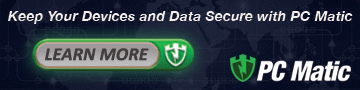
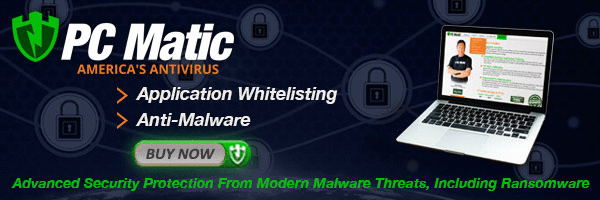

Leave a Reply
You must be logged in to post a comment.